The Digital Teacher’s Toolkit
Must-Have Tech for Innovative Educators
In the ever-evolving world of early childhood education, technology can plays a pivotal role, not just in how we teach, but also in how our students learn. As digital tools become more and more integral to our everyday lives, they open up a whole world of possibilities in the classroom, transforming traditional teaching methods and enhancing learning experiences. Whether it’s interactive apps that make learning fun, platforms that encourage collaborative projects, or tools that provide instant feedback, the right technology can significantly empower educators and their students.
In this post, we’ll explore the essential digital tools that every early childhood educator should have in their toolkit. From interactive learning platforms to innovative apps and storytelling tools, we’ll delve into how these technologies can foster engagement, creativity, and development in young learners. By integrating these tools, educators can not only make learning more enjoyable but also more effective, ensuring that they stay at the cutting edge of educational excellence.
As we explore these digital enhancements together, remember that the goal is not just to keep up with technology, but to harness it to create a more interactive, inclusive, and inspiring learning environment. Let’s discover the must-have tech that can help you transform your teaching and inspire your students to achieve their fullest potential.
Interactive Learning Platforms
Interactive learning platforms have transformed the educational landscape by making learning not only engaging but also highly interactive. These platforms offer diverse resources that range from games and quizzes to comprehensive lessons and evaluations, all tailored to cater to different learning styles. They enable educators to personalize lessons and monitor student progress in real time, enhancing both teaching efficiency and learning effectiveness.
Examples and Benefits
1. ABCmouse
Covering a wide array of subjects including reading, math, science, and art, ABCmouse is designed for children ages 2-8. Its engaging curriculum features thousands of interactive activities, songs, and games, making learning fun and comprehensive.
2. Starfall
Launched to help young children develop reading skills through phonics, Starfall has expanded to include mathematics and language arts. Its content is playful and well-suited for preschool to first-grade students, promoting exploration and active engagement.
3. PBS Kids
This platform leverages the power of popular PBS characters to teach important skills in reading, math, and science. Its interactive games and videos are not only educational but deeply engaging, ensuring children enjoy their learning experience.
By utilizing these interactive platforms, educators can significantly enhance the learning experience, making it more dynamic, accessible, and tailored to individual student needs. Each platform offers unique features that can help in developing essential early learning skills through engaging and educational content.
Educational Apps
Educational apps are invaluable tools in any teacher’s toolkit, providing interactive and personalized learning opportunities. These apps can be tailored to various learning styles and developmental levels, making them ideal for engaging young learners in core subjects such as literacy, numeracy, science, and creative arts.
Top Apps for Early Education
1. Endless Alphabet
Set in a playful monster world, Endless Alphabet helps children learn their ABCs and build vocabulary with its interactive puzzle game format. Each word features an interactive puzzle with talking letters and a short animation illustrating the definition.
2. Montessori Preschool App
Inspired by Montessori education principles, this app provides a well-rounded curriculum that includes phonics, reading, numbers, shapes, colors, and even practical life skills. It’s designed to foster independence and critical thinking from an early age.
Busy Shapes
Inspired by the Montessori method of learning, Busy Shapes helps children understand and manage objects through a series of puzzles that adapt to their skill level as they play.
Practical Tips
- Select Age-Appropriate Apps
Ensure the apps are suitable for the age and learning stage of your students. It’s important to choose apps that challenge them without causing frustration. - Incorporate Apps into Lessons
Use these apps as part of your lesson plans to reinforce learned concepts or introduce new ones. Apps can be a great warm-up or cool-down activity around more traditional teaching methods. - Monitor Engagement and Progress
Regularly check in on your students’ progress through the app. Many apps offer tracking features that allow you to monitor achievements and identify areas needing more focus.
By integrating these educational apps into your teaching strategy, you can provide a fun and engaging way for children to learn key concepts and skills. Each app is designed to make learning a dynamic and interactive experience that can significantly benefit early educational development.
Digital Storytelling Tools
Storytelling is a powerful pedagogical tool that fosters language development, creativity, and comprehension skills among young learners. Digital storytelling tools allow educators to integrate technology into this timeless technique, enhancing the learning experience with interactive elements that capture children’s imagination and maintain their interest.
Tools for Digital Storytelling
2. Book Creator
Perfect for the classroom setting, Book Creator allows children to craft their own ebooks. Students can add text, images, audio, and video to personalize their stories, fostering both creativity and digital literacy.
1. Storybird
Storybird lets students create their own beautiful, visual stories, which can be shared with the class or a wider audience. It provides a library of artwork to inspire and enhance their narratives, making storytelling a visually appealing and engaging activity.
3. Toontastic
A playful, animated storytelling app that’s ideal for young children. Toontastic enables kids to draw, animate, and narrate their own cartoons. It’s a fantastic tool for teaching narrative structures, including the setup, conflict, challenge, climax, and resolution of stories.
Creative Uses
- Class Projects
Use digital storytelling tools for class projects, allowing students to work in groups to create a story related to a theme you are studying. This enhances collaboration and idea-sharing among students. - Personal Narratives
Encourage students to use these tools to tell their own personal stories. This activity can help children express themselves and understand their own experiences more deeply. - Cultural Stories
Have students create digital stories about cultural tales from around the world. This can be an engaging way to learn about and respect diverse cultures while practicing storytelling skills.
By utilizing digital storytelling tools, educators can provide a platform for students to develop their narrative skills in a modern and compelling way. These tools not only make learning enjoyable but also cater to the diverse learning needs of young children, helping them to grasp complex concepts through storytelling.
Assessment and Feedback Tools
Digital assessment tools provide a streamlined approach to evaluating student performance and understanding. These tools offer immediate feedback, allowing educators to quickly identify areas where students excel or need additional support. The real-time data generated can help tailor instruction to better meet the needs of individual students, enhancing the educational process.
Recommended Tools
Educa
Educa is the learning story platform that makes it easy for teachers to share observations and assessments with parents. It’s particularly well-suited for early childhood education, providing a simple interface for documenting children’s learning journeys.
TinyTap
The TinyTap platform allows educators to create educational games and interactive lessons. TinyTap is particularly effective for younger children, enabling personalized learning experiences that can assess and adapt to a child’s specific learning needs.
Seesaw
This digital portfolio app not only lets students showcase their work but also provides teachers with a platform to give personalized feedback. It’s particularly useful for tracking progress over time and involving parents in the learning process.
Best Practices
- Integrate Assessments Regularly
Use these tools not just for formal assessments but also for regular check-ins to gauge understanding throughout a learning unit. - Feedback for Growth
Ensure that feedback is constructive and aimed at encouraging student growth. Highlight strengths as well as areas for improvement. - Parental Involvement
Share assessment outcomes with parents through platforms like Seesaw, enabling them to see their child’s progress and areas where additional support might be needed at home.
By leveraging these digital assessment tools, educators can not only enhance the accuracy and effectiveness of their assessments but also create a more dynamic and responsive learning environment. These tools facilitate a better understanding of student needs, allowing for more personalized instruction and ultimately, improved educational outcomes.
Final Thoughts
Embracing technology in early childhood education opens up a world of possibilities for both educators and students. By integrating the digital tools we’ve explored—from interactive learning platforms and educational apps to digital storytelling tools and assessment solutions—educators can enhance the learning experience, making it more engaging, inclusive, and effective. Each tool offers unique benefits that can help tailor educational approaches to meet the diverse needs of young learners.
However, the journey doesn’t end with the adoption of technology. Continuous professional development is essential to ensure educators can maximize the potential of these tools. By engaging in lifelong learning and staying abreast of new educational technologies, teachers not only improve their own skills but also enrich the learning environments they create. This commitment to professional growth and excellence in teaching paves the way for nurturing the next generation of thinkers, leaders, and innovators.
Let’s not forget, the true essence of education lies in the connections we build and the growth we foster. Technology is merely a tool to augment our capabilities and reach. As we continue to navigate the digital age, let’s leverage these tools to transform educational experiences and inspire our young learners to reach their fullest potential.
At Kindergartens International Institution, we are dedicated to supporting each educator’s journey towards excellence. By providing the tools and resources needed for both personal and professional growth, we ensure that our educators are not only well-prepared to face the challenges of modern education but also equipped to make a lasting impact on the lives of their students.
Try out EduGuide, AI assistant designed specifically for early childhood educators.
Together, let’s continue to innovate, inspire, and influence the future of education.
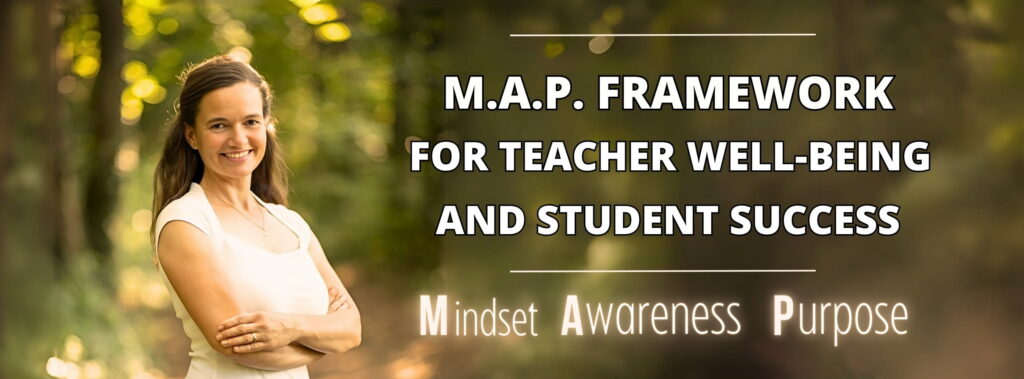

Klavdija Svet, author of Elevate to Educate
Elevate your teaching skills and stay ahead of the curve! Receive our monthly Insights, packed with professional development opportunities, classroom inspiration, and the latest trends in education. Don’t miss out on the chance to take your teaching to the next level. Subscribe now!







